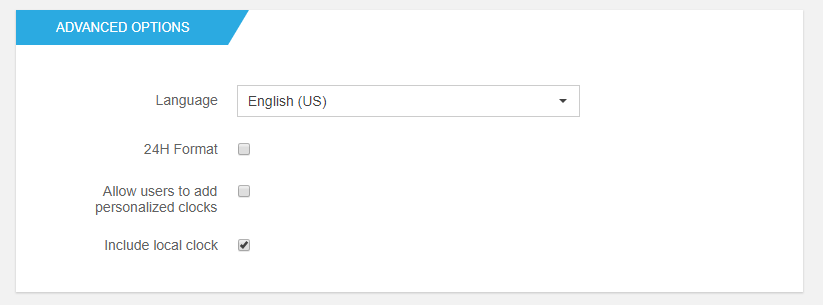Language
From here you can select which language you want to be displayed by the web part. This will also translate the forms, but a refresh may be required before you see the changes.
By default, the BindTuning Web Part provides the language for:
- English
- Portuguese
If you'd like to localize the web part to your own language, please refer to this article.
24H Format
With this option Activated the time will show in the 24h hours instead of the default with AM and PM.
Allow users to add personalized clocks
With this option Activated, the user will be able to add his own clock. This will unlock a functionality when you have the Web Part added in the page with 1 clock set up, you'll be able to add more on the page.
Mouse over the World Time Pro Web Part zone and a plus icon [+] will show. Click on that icon and a new Clock will be added to the page.
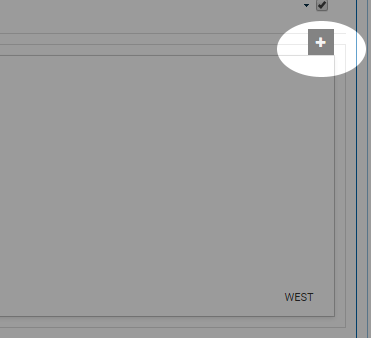
You can then configurate your own Clock by clicking on Change Location
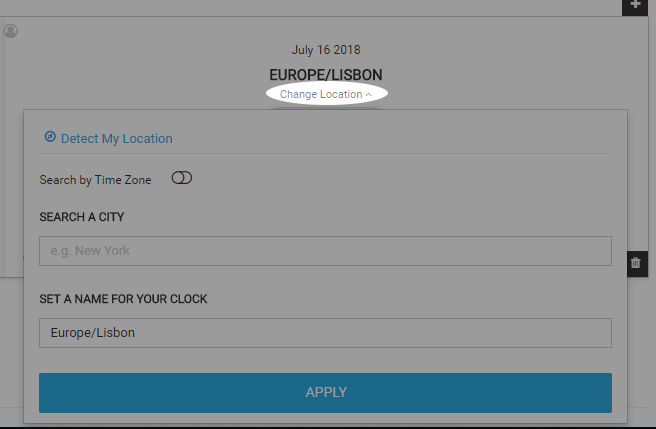
Include local clock
With this option active, it'll always display a Local Clock based on the time and date that you've on your desktop.